Want to boost your website's conversions by up to 80%? Start using video landing pages powered by AI.
AI tools make creating professional videos fast, cost-effective, and simple - no big budgets or technical skills needed. Here's why AI video landing pages work and how they can help you:
- Faster Video Creation: AI tools can generate videos in under an hour, saving weeks compared to traditional methods.
- Higher Conversion Rates: Video landing pages see up to 86% higher conversions, with personalized AI-driven pages increasing results by as much as 202%.
- Custom Branding: AI tools allow easy customization of videos to match your brand’s style and messaging.
Tools like Paracast.io make it as easy as entering your website URL to create stunning videos. Whether you're a startup, freelancer, or small business, AI video landing pages can help you engage visitors and turn them into customers - quickly and affordably.
How to create landing pages with AI. #shorts
Benefits of Using AI for Video Landing Pages
AI is breaking down barriers, making it possible for small businesses to compete on a level playing field. The advantages go far beyond just automating tasks - AI allows businesses to connect with their audiences faster and more effectively. Let’s dive into how AI transforms video landing pages.
Faster Video Creation
Creating videos the traditional way can be a lengthy process, often taking anywhere from 2 to 8 weeks and requiring a team of 5 to 20 people. In contrast, AI video tools can produce content in under an hour, often with just one or two operators involved. MaryBeth VanderMeulen, a business owner, highlights this efficiency:
"AI helps considerably by saving editing time, finding footage and even writing scripts as per request prompts."
AI automates tasks like voice-overs, scriptwriting, and footage selection, drastically speeding up production. A survey found that 43% of users appreciate AI tools for their ability to create content quickly without sacrificing quality. What used to take days or even weeks can now be completed in minutes.
Higher Conversion Rates
AI-powered video landing pages don’t just save time - they deliver results. Adding video to landing pages can increase conversion rates by up to 86%. Personalized landing pages, which are made possible with AI, can drive conversions up by as much as 202% compared to generic ones. On average, AI-driven landing pages see a 30% boost in conversions.
The impact of video is clear: 83% of video marketers report that videos help keep visitors on their sites longer, and 73% of consumers are more likely to make a purchase or sign up after watching a video. AI takes this a step further by analyzing user data to adjust content, layout, and offers dynamically. These adjustments are based on factors like geolocation, referral sources, and user behavior. As Paul Park, Senior Content Creator at Unbounce, puts it:
"AI CRO is about turning more of your hard-earned traffic into tangible results!"
Custom Branding Options
AI doesn’t just enhance performance - it also elevates how your brand is presented. By offering advanced customization tools, AI makes professional branding accessible even to businesses without large design teams. These tools can generate various headlines, slogans, and product descriptions that align perfectly with your brand’s voice. They also allow for seamless adjustments to visual elements, color schemes, and messaging to match your brand guidelines, ensuring a polished and consistent look.
Instead of relying on one-size-fits-all videos, you can quickly create multiple branded campaigns tailored to specific audience segments. AI also enables real-time optimization, testing different approaches and automatically tweaking them based on performance data. Businesses using optimized landing pages have reported conversion rate increases of up to 220% compared to generic web pages.
How Paracast.io Simplifies Video Landing Page Creation
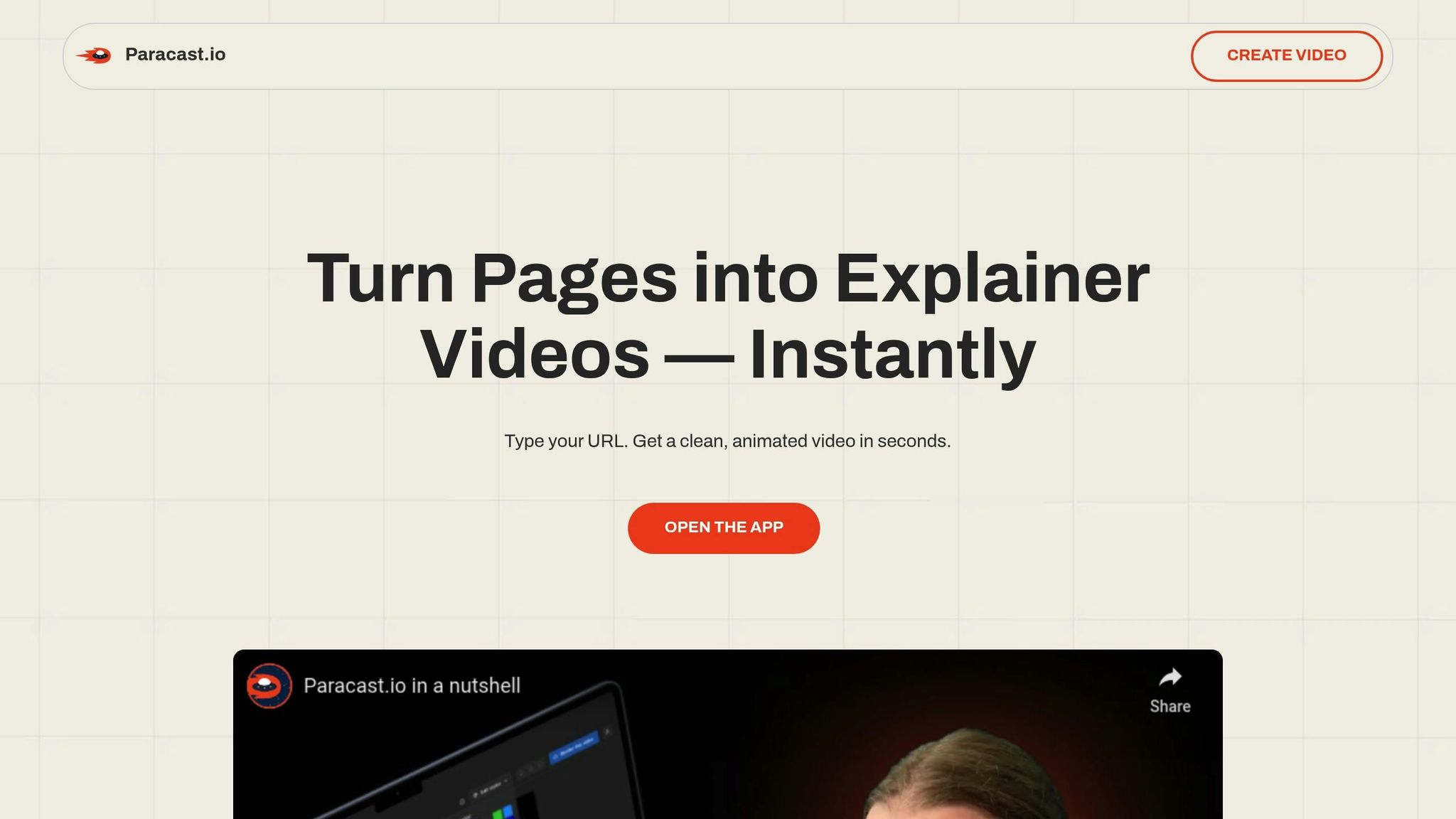
Creating AI-powered video landing pages can feel daunting for many businesses, especially when technical complexities come into play. Paracast.io tackles this head-on by making video creation as simple as entering a single URL. This tool combines efficiency and branding into one seamless experience. Let’s dive into how Paracast.io's features make the creative process easier and faster.
AI Video Generation from URLs
A standout feature of Paracast.io is its ability to create promotional videos directly from a website URL. All you need to do is paste your site’s link, and the AI takes over. It scans your website, analyzes the content, and generates a polished video complete with visuals and audio. No need to gather assets, write scripts, or figure out complex editing software - this process is fast and hassle-free.
For startups, freelancers, or small businesses working on tight schedules, this feature is a game-changer. Whether you're launching a product, promoting a service, or creating content for a client, this tool simplifies video production so you can focus on other priorities.
Ready-Made Templates
Paracast.io also boasts a rich library of pre-designed templates tailored for different business needs. Whether you’re running a SaaS company, launching a mobile app, or celebrating a major milestone, there’s a template ready for you. These templates are perfect for a range of use cases, including:
- Product demos
- Feature announcements
- Partnership reveals
- Hiring updates
- Funding news
- Special promotions
Think of Paracast.io as your around-the-clock motion design team, delivering professional-quality templates without needing an in-house designer. Plus, the platform allows unlimited video creation, so you can experiment with multiple campaigns or approaches without restrictions. Excitingly, Paracast.io plans to roll out vertical video formats for Instagram Stories, Facebook Stories, and TikTok by Q2 2025, ensuring your content stays relevant on social media.
Simple Editing Tools
On top of automated video generation and pre-designed templates, Paracast.io offers an intuitive editing interface. It’s designed to keep things simple, focusing on the essentials like branding, messaging, and visual tweaks. You can easily add your brand’s colors, logos, and fonts to ensure every video aligns with your overall look. Adjust text, tweak timing, or modify visuals - all without the steep learning curve of professional editing tools.
This straightforward approach is ideal for indie creators and small teams who need to produce high-quality content quickly. Paracast.io delivers 1080p videos and allows unlimited downloads and revisions, giving you the freedom to perfect your content without worrying about extra costs or limits. It’s all about making video creation accessible and efficient, even for those with minimal experience.
sbb-itb-5bfa442
Step-by-Step Guide to Creating a Video Landing Page with Paracast.io
Designing a video landing page with Paracast.io is straightforward. Using its intuitive features, you can turn your ideas into an engaging landing page that drives action.
Set Your Goal and Call to Action
Before jumping into video creation, take a moment to define your main objective. Is it capturing emails, booking demos, or boosting sales? Once you’ve nailed that down, craft a call-to-action (CTA) that speaks directly to your audience. For instance, if you’re promoting a new productivity app, something like “Start Your Free 14-Day Trial” is far more compelling than a generic “Learn More.”
Remember, video content has the power to build trust by adding a human touch to your brand. Use this opportunity to address your audience’s pain points and highlight how your product solves them. With a clear goal and CTA in mind, you’re ready to create a video that resonates.
Create Your Video with Paracast.io
Start by entering your website URL into Paracast.io, which will automatically generate a promotional video for your page. Once the scan is complete, you’ll have access to a range of templates designed for various purposes, like product demos, feature announcements, or special promotions.
From there, customize the video to match your brand. Use Paracast.io’s easy-to-use editing tools to add your logo, brand colors, and fonts. The platform produces videos in crisp 1080p quality and allows unlimited downloads, so you can tweak your content until it’s just right.
Paracast.io operates on a credit-based pricing system, charging $3 per video. For those with greater needs, the Maker Plan ($20/month) offers unlimited video creation and downloads, while the Pro Plan ($80/month) removes watermarks and unlocks advanced customization options.
Build and Launch Your Landing Page
Once your video is ready, embed it into your landing page design. Place it prominently above the fold so visitors see it right away. Use a “Press play” button instead of autoplay, giving users control over their viewing experience.
Make sure your video looks great on all devices, whether it’s a smartphone or desktop. Clearly display the video’s length, and add captions for those who might watch without sound. Align the rest of your page’s branding - colors, fonts, and imagery - with the video for a seamless, professional feel.
Before going live, test your landing page thoroughly. Check that the video loads quickly, CTA buttons work as intended, and any forms submit without issues. Optimize the page for search engines by using video SEO strategies to improve visibility in search results.
After launching, monitor key metrics like video completion rates, click-throughs, and conversions. Use these insights to fine-tune your landing page and maximize its effectiveness over time.
Tips for Startups and Freelancers
For startups and freelancers, every second and dollar counts. Video landing pages can be a game-changer when used effectively. Here are some practical tips to help you make the most of your video landing pages.
Keep Your Call to Action Clear
A strong, clear call to action (CTA) can make all the difference. Research shows that personalized CTAs convert 42% more visitors than generic ones. So, instead of a vague "Learn More" button, use concise, action-driven phrases that stand out visually. Keep it short - five to seven words - and use contrasting colors to grab attention.
Be specific about the benefit you’re offering. For instance, The Listings Lab appeals to real estate agents with a promise to "fill [their] calendar with appointments" without "working more hours", followed by a CTA to "get [their] free download".
Adding urgency can also boost conversions. Phrases like "Start your free trial today" or "Claim your spot now" work well. ClaimCompass, for example, hooks users with "Claim your compensation" at the top of their page and follows up with tailored CTAs like "Check if your flight is eligible" and "Check your flight now".
Finally, don’t forget mobile optimization. Many of your visitors will be viewing your page on their smartphones, so ensure your CTAs look great and function seamlessly on smaller screens.
Test Different Versions
A/B testing is your best friend when it comes to refining your video landing pages. Experiment with one variable at a time - such as video length, style, placement, or CTA wording - to see what resonates most with your audience.
Start by testing video lengths. Some viewers might prefer a quick, 30-second overview, while others may engage more with a detailed 2-minute breakdown. Next, explore different styles - try an educational tone versus something more animated and playful.
Placement matters, too. For example, one KlientBoost client saw a 60% increase in conversions simply by moving their explainer video to the hero section of their page instead of burying it below text. Be sure to run each test multiple times - at least three - before drawing conclusions and moving on to the next variable.
Create Multiple Campaigns Quickly
Once you’ve identified what works, use your video production tools to roll out multiple campaigns tailored to different audience segments. Platforms like Paracast.io make it easy to produce videos quickly, giving you the flexibility to experiment with various approaches.
With unlimited video creation plans and AI tools, you can produce several campaign variations in the time it used to take to make just one. Use this efficiency to craft videos for specific audiences. For example, create one video that highlights cost savings for budget-conscious customers, another that emphasizes time-saving benefits for busy professionals, and a third that showcases premium features for enterprise clients.
Repurpose your content across different platforms. Take your main landing page video and create shorter versions for social media, longer versions for email campaigns, or feature-specific edits for niche audiences. This allows you to maximize your reach without starting from scratch each time.
For freelancers, this rapid production capability is a huge advantage. Offering clients multiple video concepts upfront not only sets you apart but also positions you as a strategic partner. Showing this level of initiative can justify charging higher rates while proving your value in a competitive market.
Conclusion
AI is changing the game for video landing pages, offering faster creation, higher conversion rates, and tailored branding options. Video landing pages can boost conversion rates by up to 80% and keep visitors engaged 1.4× longer than traditional formats.
Take Paracast.io, for example. This tool transforms any website URL into a sleek promotional video with pre-designed templates for product demos, announcements, or social media campaigns. It eliminates the need for technical skills, making it a lifesaver for smaller teams. Plus, AI video tools like this can save over 96 hours of work and $4,800 monthly compared to traditional video production methods. For freelancers, this efficiency means you can present clients with multiple video concepts upfront, helping you stand out and even charge premium rates in a crowded market.
As 𝐙𝐞𝐧𝐠 💜 (@zeng_wt) shared: "Just discovered @paracast_io by @alexanderisorax - the AI magician that turns websites into stunning videos! Input a URL, get an animated video with text and music. It's so easy, you've got to see it to believe it." This kind of feedback highlights just how impactful AI-powered tools can be.
To make the most of your video landing pages, focus on clear calls-to-action, A/B testing, and launching campaigns quickly. By combining these strategies with tools like Paracast.io, startups and freelancers can break past traditional barriers like time, cost, and technical know-how, thriving in today’s video-driven world.
FAQs
How can AI help boost conversion rates on video landing pages?
AI can boost conversion rates on video landing pages by crafting personalized and engaging content that speaks directly to your audience. By analyzing user behavior and preferences, AI helps create videos that truly connect with visitors. The result? More attention, longer time spent on your page, and increased interaction.
What’s more, AI tools enable real-time optimization, allowing your landing page content to adjust dynamically based on how users interact. Unlike static approaches, this ensures your message stays timely and impactful, helping you build stronger connections with potential customers and encouraging them to take action.
What features make Paracast.io ideal for freelancers and small businesses?
Paracast.io excels in AI-driven video creation, enabling users to craft polished promotional videos straight from website URLs. This feature makes it a breeze for small businesses and freelancers to produce engaging content for product showcases, announcements, or milestone celebrations.
Thanks to its customizable templates and intuitive interface, Paracast.io takes the complexity out of video production. You don’t need advanced editing know-how - it's built to save time and help smaller teams connect with their audience more effectively.
How can I make sure my AI-generated video landing page works well on both desktop and mobile devices?
To make sure your AI-generated video landing page works well on both desktop and mobile devices, prioritize a responsive design. This means your page should automatically adjust to fit various screen sizes and orientations, providing a seamless experience regardless of the device.
Additionally, use optimized visuals and compressed videos to keep load times short, especially for users on mobile networks. A clean, uncluttered layout with ample whitespace enhances readability and keeps visitors engaged, no matter how they’re accessing your page. By focusing on these elements, your landing page will be both attractive and functional for every audience.


