Creating videos from website URLs is now easier than ever with AI tools like Paracast.io. Here's a quick summary of how it works and why it's beneficial:
- Why it matters: Videos are 53x more likely to rank on Google and viewers retain 95% of a message when delivered through video compared to 10% with text.
- How it works: Paste a webpage URL into an AI tool like Paracast.io. The AI extracts key content (headlines, descriptions, images), creates a script, and assembles a video in minutes.
- Best for: Product pages, blog posts, and announcements with clear, structured content.
- Benefits: Save time and money - create videos in 5–10 minutes for as little as $3 each, compared to traditional methods costing $3,000+ and taking weeks.
Quick Comparison:
| Aspect | Traditional Video Production | AI-Powered (Paracast.io) |
|---|---|---|
| Cost per video | $3,000–$10,000+ | $3 (starting price) |
| Time required | 2–6 weeks | 5–10 minutes |
| Skills needed | Scripting, editing, design | None |
| Scalability | Low | High |
AI video creation is fast, affordable, and accessible for small teams, startups, and freelancers. Try it by converting a product page or blog post into a video to see how it works.
How to: URL to Video Generator
How AI Converts URLs to Videos
Turning website content into dynamic video narratives has become a game-changer for modern digital marketing. With AI, converting a URL into a video is as simple as pasting the link into a tool like Paracast.io. From there, the system analyzes the web page, identifies key details - like headlines, descriptions, and images - and transforms them into a cohesive video story. Let’s break down how this works.
How AI Reads Website Content
The process begins with the AI scanning your web page to extract its most important elements, such as headlines, descriptions, images, and the overall structure. This happens in three main steps: analyzing content, creating a script, and compiling visuals.
First, the AI identifies the most relevant information and condenses it into manageable pieces. Then, it crafts a logical, structured script that links key insights together while incorporating smooth transitions. Finally, it matches visuals and captions to the script, creating a polished video.
For the best results, your website should have clear, well-structured content with minimal distractions. This ensures the AI can easily identify and convert the most valuable parts of the page.
Best Website Pages for Video Conversion
Not all web pages are equally suited for video conversion, but certain types work particularly well. Product pages, company announcements, and blog posts are ideal because they typically feature structured content that lends itself to video storytelling.
For instance, product pages often include concise headlines, detailed descriptions, and high-quality images - perfect ingredients for an engaging video. Similarly, company announcements and blog posts with clear narratives are easily transformed into dynamic, visually appealing content.
Time and Cost Savings for Small Teams
One of the biggest advantages of AI-powered URL-to-video conversion is the time and money it saves, especially for small teams with limited resources. Traditional video production can cost between $3,000 and $10,000 or more per video and take weeks to complete. In contrast, Paracast.io allows you to create professional videos in just 5–10 minutes at a fraction of the cost.
| Aspect | Traditional Production | Paracast.io (AI URL-to-Video) |
|---|---|---|
| Cost per video | $3,000–$10,000+ | Subscription-based, starting at $20/month |
| Time to create | 2–6 weeks | 5–10 minutes |
| Skills required | Scripting, design, editing | No special skills needed |
| Scalability | Low - manual effort per video | High - batch generation |
This streamlined process eliminates the need for expensive equipment, professional editors, and scriptwriters. AI automates every step, from extracting content to assembling the video, making it possible for small teams to produce high-quality videos without the traditional overhead. With scalability built in, you can easily create videos for every product in your catalog or turn multiple blog posts into engaging visual content.
"Imagine transforming any product URL into a branded, high-performing video, instantly. That's what URL-to-video automation unlocks for modern marketing teams. No studio. No script. Just strategy." - Team Personate
It’s worth noting that 66% of marketers say product videos deliver the highest ROI among content formats. Additionally, nearly 60% of small businesses are either using or planning to adopt AI within the next two years. AI-driven video production isn’t just a trend - it’s becoming a must-have tool for staying competitive in today’s market.
Step-by-Step Guide to Using Paracast.io
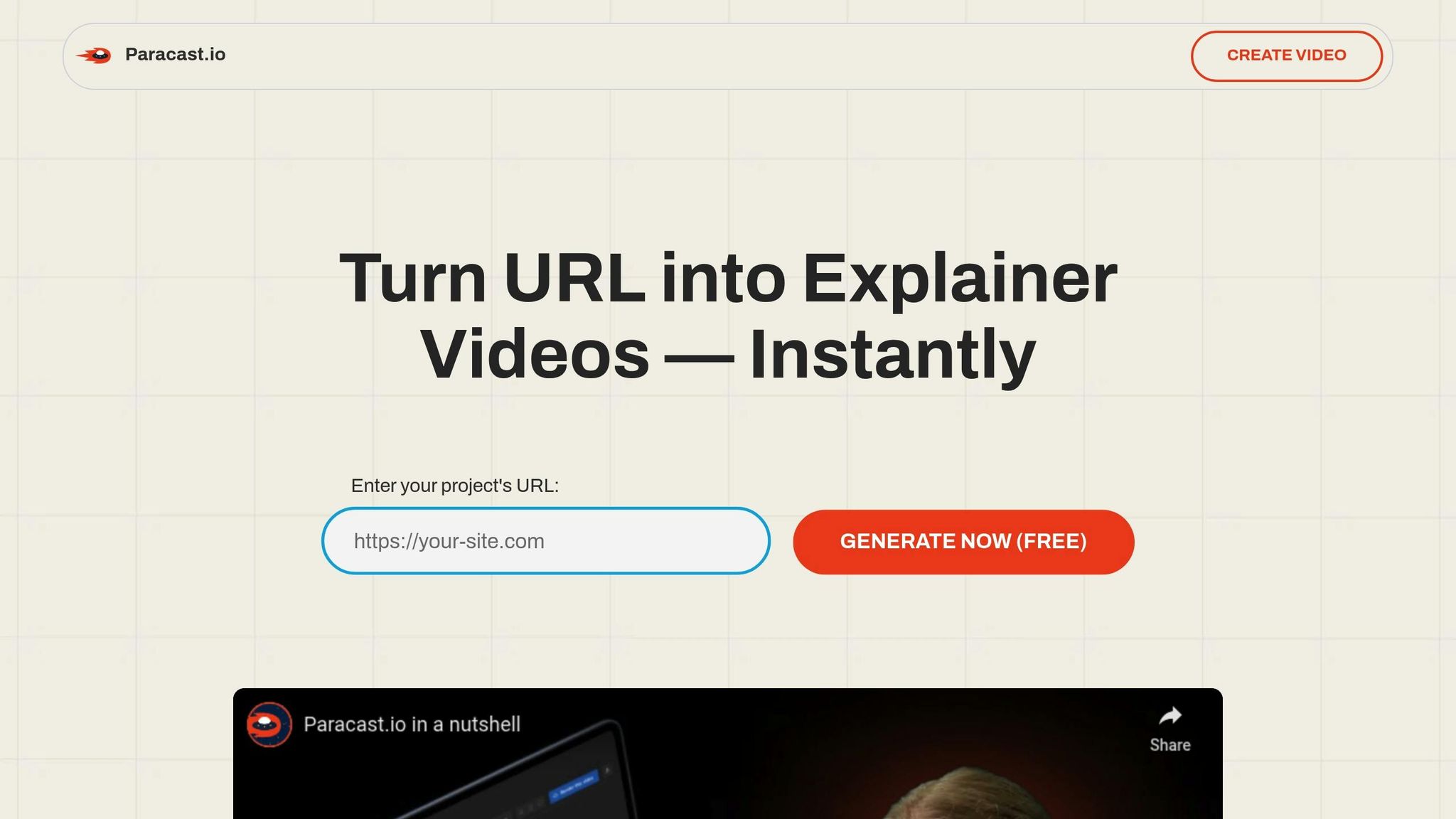
Creating videos with Paracast.io is a quick and straightforward process. This AI-powered platform lets you turn a webpage URL into a polished video in just minutes. With its user-friendly setup and a promise of mastering the tool within 10 minutes, it's designed to save you time and effort.
Here's how you can go from signing up to downloading your finished video.
Setting Up Your Paracast.io Account
Start by heading over to Paracast.io to create your account. The platform uses a credit-based system, with videos starting at just $3 each. For ongoing projects, you can choose between two subscription plans: the Maker plan for $20/month or the Pro plan for $80/month. The Pro plan is ideal for those who need advanced features and watermark-free videos.
To get started, make sure you have a well-structured webpage URL ready. This could be a product page, an announcement, or even a neatly organized blog post. Once you're set up, you'll gain access to a library of templates tailored for startups, mobile apps, SaaS platforms, and tech products. These templates are perfect for creating content like product demos, feature rollouts, partnership announcements, milestone celebrations, or social media posts.
Turning Your URL into a Video
After logging in, simply enter your webpage URL. The platform's AI will analyze the page, extracting key headlines, descriptions, and images to craft a video outline. Next, select a template that aligns with your video's purpose. You can customize the colors and fonts to ensure the video matches your brand identity.
Once the draft is ready, you can preview the video and make adjustments to text, timing, and visuals as needed. When you're satisfied with the final look, you're ready to move on to the download stage.
Downloading Your Finished Video
Your video can be exported in 1080p high-definition quality. Depending on your subscription, the final video may include a watermark (Maker plan) or come watermark-free (Pro plan). Both plans allow unlimited video generations and downloads, so you can create as many videos as you need without worrying about extra per-video charges.
From entering your URL to downloading the finished product, the entire process typically takes just 5–10 minutes. Whether you're crafting a product demo, an announcement, or a campaign video, Paracast.io makes it easy to create professional-quality content in no time.
sbb-itb-5bfa442
Making Videos for US Audiences
When creating content for American viewers, paying attention to formatting and cultural nuances can make your videos feel familiar and trustworthy. These details help establish an immediate connection with your audience.
Using US Formatting Standards
American audiences expect content that aligns with their familiar conventions - things like MM/DD/YYYY for dates, dollar signs before numbers (e.g., $299), and US English spellings (e.g., "color", "center"). These might seem like small details, but they carry weight. For instance, the US is one of the few countries that uses the month-first date format, so using DD/MM/YYYY could make your content feel foreign to American viewers.
"In America, the date is formally written in month/day/year form." - grammar.yourdictionary.com
Before you upload your website URL to Paracast.io, make sure your source page already reflects these conventions. If your webpage displays prices in non-US currencies or uses alternate date formats, update them first. This ensures consistency when your content is converted into video.
Another important point: research shows 76% of online shoppers prefer information in their native language. This preference extends to spelling and formatting. When customizing Paracast.io templates, double-check that text overlays, captions, and call-to-action buttons all follow US conventions. Even phone numbers and addresses should adhere to American formatting to maintain credibility.
Once the formatting is in place, focus on tailoring your video's tone and message to align with US business expectations.
Matching Content to Your Business Goals
For video content aimed at American business audiences, keep the messaging clear, results-oriented, and forward-looking. US business communication often highlights innovation, competitive advantages, and measurable outcomes. Each type of business update should follow a distinct, direct approach.
For example:
- When announcing a product launch, emphasize how it stands out in the market.
- For partnerships, outline the mutual benefits clearly.
- Milestones like funding rounds should include specific figures (e.g., "$2.5 million Series A").
- Team expansion announcements should highlight relevant expertise and achievements.
American audiences tend to value confidence and optimism. Avoid downplaying accomplishments or being overly modest. Instead, focus on showcasing measurable success and a clear vision for the future.
"Tailoring content in alignment with the audience's attributes and interests is very important." - Shiddhartha Das, Social Media Manager, Prothom Alo
Also, consider the diversity within the US market. A video targeting Silicon Valley startups will require different language and references than one aimed at small business owners in the Midwest. Factors like regional preferences, industry norms, and audience demographics should shape your messaging. By aligning your content with these nuances, you’ll create videos that resonate deeply with your intended audience.
Benefits of Using Paracast.io
Paracast.io offers a practical way for businesses to create professional videos without the usual hurdles of high costs and complicated processes. By blending AI technology with a straightforward design, it caters to teams of all sizes looking for efficient video solutions.
Main Features and Benefits
One standout feature of Paracast.io is its ability to instantly transform URLs into polished videos using AI. This automation removes the need for manual work, saving precious time on every project.
The platform also supports custom branding, allowing users to seamlessly integrate their logos, color schemes, and fonts into video templates. This ensures a consistent and professional brand presence across all content.
Its extensive template library is designed to meet a variety of business needs. Whether it's a product demo, a feature announcement, a partnership reveal, a milestone celebration, or social media content, Paracast.io has templates for every occasion. Plus, with both vertical and horizontal formats available, the videos are ready for use across multiple platforms.
"If you don't master our tool within 10 minutes, we will give you a full refund." - Paracast.io
This bold guarantee highlights just how simple the platform is to use. No prior video editing skills are needed, making it accessible for marketing teams, entrepreneurs, and agencies that need to produce high-quality content quickly.
On top of that, the pricing structure is designed to grow with businesses. It allows teams to manage their marketing budgets effectively while scaling their video production as they expand.
These features make Paracast.io a go-to choice for small teams seeking an efficient and affordable video creation tool.
Why Small Teams Choose Paracast.io
For small teams and agencies, Paracast.io is a game-changer. Its automated workflow saves both time and money, addressing the challenge of producing professional videos without a dedicated production team or hefty budget.
The platform’s speed and ease of use make it perfect for growing businesses that need to act quickly on market opportunities while maintaining consistent communication with their audience.
By removing technical roadblocks, Paracast.io eliminates the need to learn complex editing software, juggle multiple vendors, or deal with long production timelines. This simplicity empowers businesses to operate with agility in their marketing efforts.
Freelancers and agencies also reap the rewards. Paracast.io enables them to offer video creation services without the need for expensive equipment or specialized staff. With a variety of templates and customization options, they can meet diverse client needs while keeping projects efficient and profitable.
Conclusion
Turning website URLs into videos using AI is reshaping how businesses approach content creation. This technology eliminates long-standing hurdles like high production costs, technical challenges, and time-intensive processes - making professional video creation accessible even for small teams.
AI tools streamline the process, enabling videos to be produced in just minutes rather than hours or days. This speed allows businesses to act quickly on market opportunities while maintaining consistent communication with their audience.
In this space, Paracast.io stands out as a practical solution. It tackles the core challenges faced by startups, agencies, and small teams, offering an affordable and scalable way to expand content production without straining budgets.
Key Points to Remember
AI-powered video creation offers unmatched speed, affordability, and simplicity. Small teams can now create high-quality promotional videos, product demos, or announcements in minutes - at a fraction of traditional costs. Customizable templates ensure brand consistency, while AI automation handles the heavy lifting.
The real game-changer here is accessibility. Smaller businesses can now compete more effectively with larger organizations that have dedicated marketing teams.
To get started, try a small project. Convert a product page or company announcement into a video to test how well the AI captures your content and whether the results align with your expectations.
For the best outcomes, ensure your website content is clean and well-structured. Pages with clear headlines, strong value propositions, and quality visuals tend to generate the most compelling videos.
FAQs
How does AI create high-quality and relevant videos from website URLs?
AI takes video creation to the next level by analyzing the content of a provided URL in real-time. It carefully examines key details like text, images, and the overall structure to craft a video that stays true to the original material.
To make the visuals stand out, AI fine-tunes elements such as brightness, contrast, and saturation, ensuring the video looks polished and visually appealing. On top of that, advanced algorithms pick the right footage, animations, and effects to match the content, giving the final product a professional and engaging feel.
What kinds of web pages work best for creating videos with AI tools like Paracast.io?
Web pages that work best for creating videos with AI tools like Paracast.io usually fall into categories like landing pages, product showcases, social media content, and e-commerce pages. These types of pages often include structured details, visuals, or concise text, making them ideal for transforming into attention-grabbing promotional videos.
For instance, pages designed for marketing campaigns, announcements, or showcasing new features, partnerships, or milestones are perfect candidates. The more straightforward and well-organized the content, the more effective and engaging the resulting video will be.
How can small businesses use AI to create videos and improve their marketing efforts?
Small businesses now have the ability to create personalized, attention-grabbing videos with the help of AI-powered tools. These tools make the process easier by converting website URLs into promotional videos, cutting down on both time and effort.
With AI, businesses can craft content designed specifically for their audience - think product demos, announcements, or ads. This not only enhances brand awareness but also increases customer interaction and helps drive sales. Many of these AI tools also come equipped with analytics and automation features, allowing businesses to run smarter and more efficient marketing campaigns.


